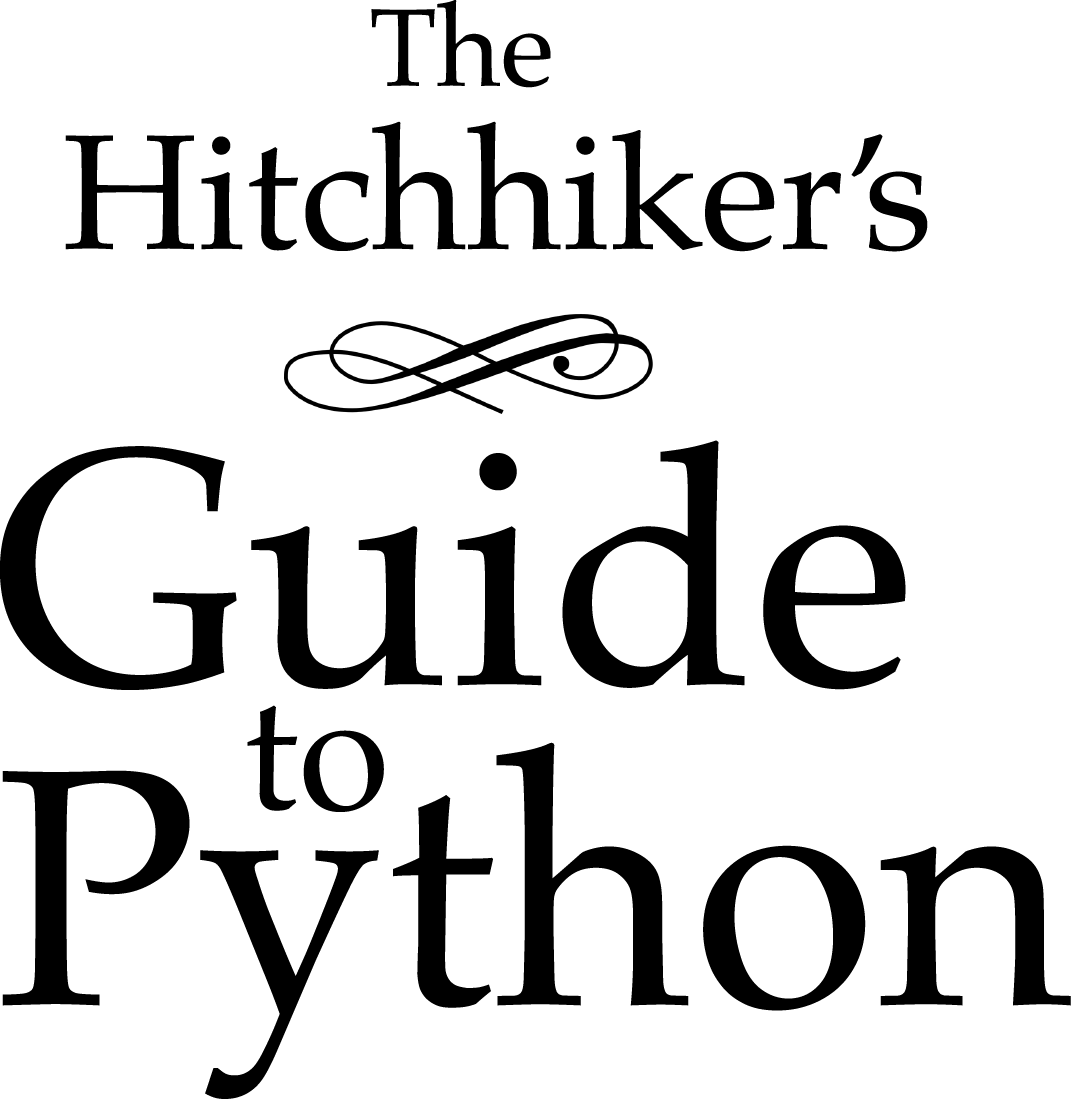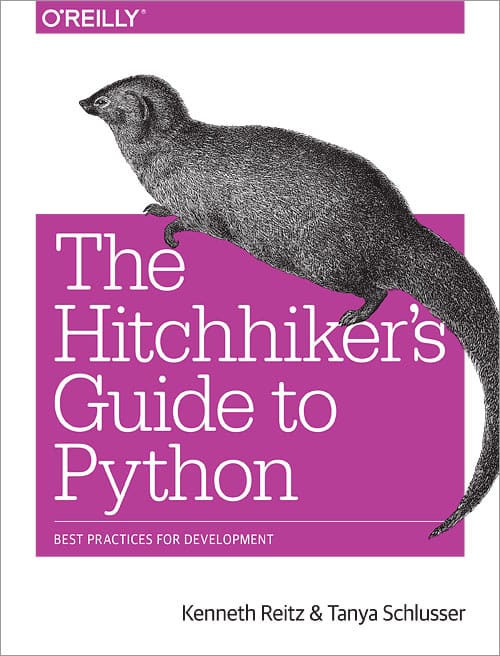Continuous Integration¶

Note
For advice on writing your tests, see Testing Your Code.
Why?¶
Martin Fowler, who first wrote about Continuous Integration (short: CI) together with Kent Beck, describes CI as follows:
Continuous Integration is a software development practice where members of a team integrate their work frequently, usually each person integrates at least daily - leading to multiple integrations per day. Each integration is verified by an automated build (including test) to detect integration errors as quickly as possible. Many teams find that this approach leads to significantly reduced integration problems and allows a team to develop cohesive software more rapidly.
Jenkins¶
Jenkins CI is an extensible Continuous Integration engine. Use it.
Tox¶
tox is an automation tool providing packaging, testing, and deployment of Python software right from the console or CI server. It is a generic virtualenv management and test command line tool which provides the following features:
- Checking that packages install correctly with different Python versions and interpreters
- Running tests in each of the environments, configuring your test tool of choice
- Acting as a front-end to Continuous Integration servers, reducing boilerplate and merging CI and shell-based testing
Travis-CI¶
Travis-CI is a distributed CI server which builds tests for open source projects for free. It provides multiple workers to run Python tests on and seamlessly integrates with GitHub. You can even have it comment on your Pull Requests whether this particular changeset breaks the build or not. So if you are hosting your code on GitHub, Travis-CI is a great and easy way to get started with Continuous Integration.
In order to get started, add a .travis.yml file to your repository with
this example content:
language: python
python:
- "2.6"
- "2.7"
- "3.2"
- "3.3"
# command to install dependencies
script: python tests/test_all_of_the_units.py
branches:
only:
- master
This will get your project tested on all the listed Python versions by
running the given script, and will only build the master branch. There are a
lot more options you can enable, like notifications, before and after steps,
and much more. The Travis-CI docs
explain all of these options, and are very thorough.
In order to activate testing for your project, go to the Travis-CI site and login with your GitHub account. Then activate your project in your profile settings and you’re ready to go. From now on, your project’s tests will be run on every push to GitHub.